目次
通報について
- どこで通報をできますか?
- 消去せずに不正アップロード者から投稿・管理権限を移動したいです。
- 退会前や非ログイン時に製作したゲームの管理権限を再取得したいです
- 誰がアップロードしているか知ることは可能でしょうか?
- 削除される側のペナルティはありますか?
削除基準について
- どのような理由があれば削除申請できますか?
- 第三者ですが権利侵害の作品の削除申請をしたいです。
- 自分を示唆した可能性があるゲームを見つけたため削除したいです。
- 自分の作品を虚偽の通報で不正に削除申請されることはありませんか?
通報について
- どこで通報をできますか?
-
ゲームページのプレイヤーの下のリンクで通報することが可能です。
連絡フォームからの削除申請、通報関連の要望は受け付けておりませんのでご了承ください。
(連絡フォームは不具合報告や、運営へのコンタクトの為へのものです)
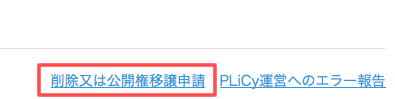
- 消去せずに不正アップロード者から投稿・管理権限を移動したいです。
-
公開権限移譲請求をすることで、自分の名義で作品を公開できるように修正することが可能となりました。
この請求をするにはログインが必須となります。
PLiCy側でその請求が妥当であるかを審査致します。
妥当であることの確認が終わりましたら、請求をした方に公開権が移譲されます。
なお、ユーザーボックスのデータは移譲されないので、ユーザーボックスのデータは自分で用意する必要があります。 - 退会前や非ログイン時に製作したゲームの管理権限を再取得したいです
-
新しく作ったアカウントで公開権限移譲請求を行ってください。
この請求をするにはログインが必須となります。
PLiCy側でその請求が妥当であるかを審査致します。
妥当であることの確認が終わりましたら、請求をした方に公開権が移譲されます。
なお、ユーザーボックスのデータは移譲されないので、使用していた場合は新しいアカウントで再度アップロードする必要がございます。
この請求をする際には削除済みアカウントが自分のものであったことの証明が求められるため、確実に審査が通るとは限りません。 - 誰がアップロードしているか知ることは可能でしょうか?
-
PLiCyは個人情報保護指針を厳守しております。
個人情報について本人の同意を得ずに公開することは法律により禁止されております。
アップロード者の同意が得られればアップロード者の情報を開示することが可能です。 - 削除される側のペナルティはありますか?
- PLiCyは、ユーザーがゲームを通報で削除・権利移譲された回数を記録しております。
削除基準について
- どのような理由があれば削除申請できますか?
- 利用規約の禁止事項をご確認ください。
- 第三者ですが権利侵害の作品の削除申請をしたいです。
- 第三者の方による権利侵害で削除申請には対応しておりません。
- 自分を示唆した可能性があるゲームを見つけたため削除したいです。
- 名誉棄損の削除申請につきましては、根拠となる証拠の提出をお願いさせて頂くことがございます。
- 自分の作品を虚偽の通報で不正に削除申請されることはありませんか?
-
権利侵害の通報の場合は本人確認を致します。
本人確認につきましてはPLiCyが適切に判断を行う方針です。