目次
動かすための準備
PLiCy上での動作について
- スクリーンショットを撮影できません。
- スクリーンショットにcanvas以外の内容が撮影されません。
- スクリーンショット撮影が必要な理由について。
- LocalStorageについて。
- ユーザーボックスは使用できますか。
- IEでサムネイル撮影・ミニ実況ができません。
ゲームの公開機能について
- ゲームタイトルが書き換わることがあります。
- ゲームのジャンルが強制的にR15になります
- コミュニティ機能とは何ですか
- ジャンルの詳細を教えてください。
- フレンド限定公開の仕様を教えてください
- ゲームの公開停止をしたいのですが、どうすれば良いでしょうか?
- Twitter連携をしていると、Twitterで勝手にプレイ数がツイートされます
- ユーザーページに表示されるゲームの順番を変更したいです。
- 一般公開せずに知人にのみプレイさせたいです。
- ゲームを非公開にしてスマートフォンでテストプレイしたいです。
- まるごとバックアップを禁止したいです。
- 公開しているゲームをダウンロードさせたくないです。
- 日本語ファイルは利用できますか?
- MacintoshとWindows混成で開発を行い、日本語ファイル名を利用した場合にエラーが発生します
- ファイル名に絵文字を含んでいるとアップロードに失敗します。
データのコンバート(ブラウザ向け変換)について
メッセージボードについて
- コメントに作者であることを記述する必要はありますか。
- 不適切なコメントを削除したいです。
- 自分が削除していないのに消えたコメントがあります。
- ユーザーの環境を知りたいです。
- 不適切な書き込みを制限したいです。
プログラムの拡張について
ゲームのアップロードについて
- ゲームを公開するまでの流れを教えてください。
- ゲームの審査などはありますか?
- 1GB以上のゲームを公開できますか?
- Play Store,App Store等で公開しているゲームの体験版を出してもいいですか?
- バックアップファイルをゲームデータに入れた場合に動作しなくなります
- アップロードして新規ゲームに登録できません
- 1日にアップロードできるZIPの数の制限がありますか?
ゲームのアップデート(更新)について
- バグ修正をしたいです
- 「修正・追加分をアップデート」「全てのデータをアップデート」の違いは何ですか?
- 追加・修正アップデートが正常に反映されません。
- キャッシュの扱いはどのようになりますか?
- 投稿したゲームが新着に表示されないことがあります。
不具合かなと思ったとき
動かすための準備
- WEBGLを利用する場合
-
WEBGLを利用する場合、専用の設定が必要となります。
preserveDrawingBufferを必ずtrueに設定するようにお願い致します。
これは、preserveDrawingBufferがtrueでない場合、サムネイル撮影を行えないため、
PLiCyでは必要な設定となっております。
サンプル:
canvas.getContext('webgl', {preserveDrawingBuffer:true}) || canvas.getContext('experimental-webgl', {preserveDrawingBuffer:true});
- iframeの禁止
-
iframeで別のサーバーのコンテンツのみを表示することは禁止しております。
外部サーバーのコンテンツを読み込みたい場合、XMLHttpRequest等をご利用ください。
PLiCy上での動作について
- スクリーンショットを撮影できません。
-
index.htmlに記載されている一番最初のcanvasをサムネイルとして利用します。
canvasが複数タグとして存在する場合はスクリーンショットが乱れる可能性がございます。
HTML内に複数のcanvasを記載しないようにお願い致します。
※Javascriptのみで使用するcanvasで、タグとして出力されていないものであれば問題はございません。
また、WEBGLをご利用の場合は設定によってはスクリーンショットを取得できないことがございます。
WEBGLをご利用の際は、preserveDrawingBufferプロパティをtrueに設定するようにお願い致します。
- スクリーンショットにcanvas以外の内容が撮影されません。
-
スクリーンショットにはCanvas以外の内容は撮影されません。
ゲーム内容はCanvasに出力するようにお願い致します。 - スクリーンショット撮影が必要な理由について。
-
PLiCyではサムネイル撮影時のほか、コメント時にもスクリーンショットを同梱できます。
そのコメントはPLiCyのトップページ等でも表示されますので、
スクリーンショットとゲームのコメントが並んでトップに表示されます。
ゲームプレイへの導線となりますので、スクリーンショット撮影に対応のほうを宜しくお願い致します。 - LocalStorageについて。
-
PLiCyではLocalStorageをクラウド保存できる機能を搭載しております。
この機能は、ログインユーザーが任意なタイミングでLocalStorageの内容をクラウドにコピーするものです。
クラウドにセーブしたLocalStorageデータは他の端末で読み込み可能です。
そのため、セーブデータをLocalStorageに保存することを推奨いたします。
なお、IndexedDBやWebSQLはコピーされませんのでご注意ください。
- ユーザーボックスは使用できますか。
-
ユーザーボックスには非対応にさせて頂いております。
- IEでサムネイル撮影・ミニ実況ができません。
-
IEではサムネイル撮影・ミニ実況が不可となっております。
ゲームの公開機能について
- ゲームタイトルが書き換わることがあります。
-
PLiCyの規約に反した禁止ワードは、自動で消去されます。
成人向けのタイトルは禁止ワードにあたりますので、使用しないようお願い致します。 - ゲームのジャンルが強制的にR15になります
-
不適切な単語が使用されていた場合は自動でジャンルが切り替えられます
不適切である可能性のある用語を説明文から削除してから、ジャンルの変更を行ってください。
『下ネタ』『タバコ』『エッチ』などの文字列が入ると無条件でR15になりますのでご注意ください。 - コミュニティ機能とは何ですか
-
メッセージボード、LIVE配信、プレイログの機能です。
🔼はログイン時のみ可能ですメッセージボード LIVE配信 プレイログの機能です 公開 ✅ ✅ ✅ 非公開 ✅ ❌ ❌ LIVE禁止 ✅ ❌ ✅ ログイン時のみ 🔼 🔼 ✅ コメント禁止 ❌ ❌ ❌ - ジャンルの詳細を教えてください。
-
:ロールプレイングゲーム
:アクションゲーム / レースゲーム
:アドベンチャーゲーム / ノベルゲーム
:シミュレーションゲーム
:教養ゲーム
:シューティングゲーム
:スポーツゲーム
:パズルゲーム / ボードゲーム / カードゲーム
:クソゲー よくわからない、ひどいゲーム 文句を言いたくなりそうなゲームなど
:Vtuber、Vライバーやボイスロイド™、合成音声ソフトなどの公式でUGC制作が推奨されているファンメイドゲーム
:15歳以上推奨のゲーム(ホラー / 過激なギャルゲーなど)
:その他 ゲームではないもの 体験版など
:フレンド限定公開(パスワードまたは友人のみプレイ可能)
これらはあくまで検索時に利用する指標ですので、厳密な定義ではありません。
違うジャンルを選択しても特にペナルティなどはありません。
深く考えずに選択して頂いても結構です。 - フレンド限定公開の仕様を教えてください
-
1.ゲームに対してフレンド限定パスワードを設定されていない場合、PLiCyでフレンドに設定されていないユーザーは、該当のゲームをプレイすることができません。
2.ゲームに対してフレンド限定パスワードを設定されている場合、該当のゲームのURLにアクセスした際にパスワードが求められ、それを入力することでプレイが可能になります。
3.ゲームに対してフレンド限定パスワードを設定されていない場合で、フレンドに設定されている場合、フレンドに設定されているユーザーは作者のページのゲーム一覧に表示されます。 - ゲームの公開停止をしたいのですが、どうすれば良いでしょうか?
-
ゲームの非公開化、またはゲームの削除を行ってください。
ゲームの削除の処理も全て自動化されております。
ゲームの削除の処理を行うと、その場で公開が終了になります。
また、一度ゲームの削除を行うと、そのゲームを復帰をすることはできません。
ここでの復旧できない内容は、ゲームID、ゲームURL、ゲームファイル、セーブデータのことを指します。
製作者様側で再設定を行い、再度同一のデータを生成し直すことは可能ですが、その際は上記のURL等は全く別のものになりますので互換性は維持されません。
PLiCyコンテスト本部門で受賞されているゲームは削除または非公開化ができない仕様ですので、その点はご了承ください。 - Twitter連携をしていると、Twitterで勝手にプレイ数がツイートされます
-
ゲームのプレイ数を増やすための告知として、製作者様のタイムラインへの自動ツイートと、
それのPLiCyでのリツイートをさせて頂いております。
ゲームページにて、Twitter連携のチェックを外していただきますと、このツイートがは行われません。 - ユーザーページに表示されるゲームの順番を変更したいです。
-
マイページ>投稿ゲーム>ゲーム設定>ユーザーページの優先度より、ゲームの表示順序を設定可能です。
数字が大きい方がより上側に表示されます。
初期値は0で、同じ優先度の場合は新しく投稿されたゲームがより上側に表示されます。 - 一般公開せずに知人にのみプレイさせたいです。
-
ゲームジャンルをフレンド限定にしますと、自分とフレンド以外はプレイできない状態になります。
また、パスコードを設定すると、そのパスコードを知っている方しか、そのゲームページでプレイができなくなります。 - ゲームを非公開にしてスマートフォンでテストプレイしたいです。
-
このゲームエンジンで製作されたゲームは、非公開にしている場合、スマートフォン端末でテストプレイできません。
スマートフォンでテストプレイを行いたい場合、
公開設定にして頂く必要がございます。
その際にゲームジャンルをフレンド限定にしますと、自分とフレンド以外はプレイできない状態になります。
- まるごとバックアップを禁止したいです。
- 技術的にまるごとバックアップ禁止をしても回避する方法があるため、 現状まるごとバックアップを禁止にすることはできません。
- 公開しているゲームをダウンロードさせたくないです。
- 現在PLiCyはゲームファイルのダウンロードに対応しておりません。
- 日本語ファイルは利用できますか?
-
利用可能です。通常の方式であれば利用可能です。
ただし、ゲームの圧縮ファイルを作った環境と、ゲームをアップロードした環境が異なる場合、
ファイルが文字化けする可能性がございます。
以下のような特殊な手続きを行うと日本語ファイルの公開に失敗することがございます。
・日本語Windowsでzip圧縮し、英語Windowsでアップロード ・日本語Windowsでzip圧縮し、日本語Macintoshでアップロード ・日本語Windowsでzip圧縮し、日本語Androidでアップロード
これら問題を回避するため、zip圧縮したデバイスでアップロードを行うようにしてください。 - MacintoshとWindows混成で開発を行い、日本語ファイル名を利用した場合にエラーが発生します
-
濁音・半濁音の文字が含まれる日本語ファイル名を複数OSを利用して命名したことが理由である可能性がございます。
例えば「ど」という文字のエンコードは、UTF-8において日本語で文字を表現するにあたり2種類の方法があり、「%E3%81%A9」と「%E3%81%A8%E3%82%99」がございます。
これは「ど」という1文字と「と」+「゙」という2文字(濁点を1文字として処理する)を利用する文字の二種類があるということです。ぱっと見では区別がつきにくいものとなります。
PLiCy上でファイルを読み込もうとした場合、この二種類の文字は別として認識されるため、
OS混成でゲームを制作してUTF-8の文字列を使ったファイル名を利用した場合、エンコードの差異により読み込みエラーが発生する可能性がございます。
OS混成でゲームを制作する場合は、日本語ファイルを使わずにアルファベットのファイル名を利用することを推奨いたします。 - ファイル名に絵文字を含んでいるとアップロードに失敗します。
-
PLiCyでは日本語名のファイルのアップロードに対応しておりますが、
絵文字のファイル名をアップロードした際に正常にアップロードできることを保証しておりません。
✕といった絵文字も弾かれる可能性がございますので、ファイル名で絵文字は使用しないようにお願いいたします。
データのコンバート(ブラウザ向け変換)について
- ゲームを遊んでいて、おかしい部分を見つけました。どこに連絡をしたらいいですか?
-
不具合が発生しましたら、その場でPLiCy運営へのエラー報告をクリックして報告をして頂けたら助かります。
エラーが発生したら更新などをせずにすぐクリックして報告を頂ければ、迅速に対応することが可能です。
報告フォームはゲーム画面の下にあります。
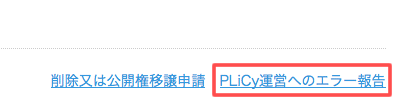
ゲーム自体に問題がある場合は、製作者様に問い合わせてください。
メッセージボードについて
- コメントに作者であることを記述する必要はありますか。
-
そのゲームの投稿者であれば、ログイン状態で名前ありでコメントをすることで、
 というアイコンが自動で付与されます。
というアイコンが自動で付与されます。
※公開しているアカウントが同一である必要がございます
- 不適切なコメントを削除したいです。
-
ゲームの投稿者は、ゲームに書き込まれたコメントを自由に削除することができます。
一度削除したコメントは復旧することはできません。
- 自分が削除していないのに消えたコメントがあります。
-
ログインして書き込みをされたコメントは、書き込みを行った方であれば削除可能です。
また、PLiCy運営が利用規約に反する・違法性のあると判断したコメントは削除することがございます。
NG登録されているユーザーのコメントは自動的に消えることもございます。 - ユーザーの環境を知りたいです。
-
ゲームの投稿者は、コメントが書き込まれた環境を確認できます
ゲームのデバッグ等にご活用ください。
コメントの環境が表示されるのは「コメントの投稿者」と「書き込まれた掲示板の管理者」のみです
その他の一般利用者には環境は表示されません。 - 不適切な書き込みを制限したいです。
-
コミュニティ設定で、ログイン時のみ可能と設定にすることで、
ログインしないとメッセージボードに書き込めないよう設定することが可能です。
非ログイン状態での嫌がらせ書き込みが発生した場合は利用をご検討ください。
特定の方のコメントを非表示にしたい場合はNG登録機能をご確認ください。
プログラムの拡張について
- 外部サイトへの接続について
-
ゲーム中に外部サイトのデータを読み込むことは可能です。
httpsで通信を行います。
PLiCyではXMLHttpRequest等で外部ドメインへのアクセスは可能となっております。
外部ドメインにアクセスする際は、外部サーバー側にCross-Origin Resource Sharing(CORS)の設定が専用に必要となります。
CORSはWEBの仕様のため、PLiCyに限った問題ではございませんが、
ご利用の場合はご注意ください。
以下サーバー通信をする際の設定サンプルです。
<ドメイン>
https://html5.plicy.net/
<サーバー側で設定する必要があるヘッダー処理>
header('Access-Control-Allow-Origin: https://html5.plicy.net');
header('Access-Control-Allow-Methods:POST, GET, OPTIONS');
header('Access-Control-Allow-Headers:*');
header('Access-Control-Allow-Credentials:true');
header('Access-Control-Expose-Headers:x-time');
header('Cross-Origin-Resource-Policy: cross-origin');
【PLiCy以外のサービスからのアクセスしても良い場合】
<ドメイン>
全てのドメインを許諾
※CookieやSession情報は利用できなくなります。
<サーバー側で設定する必要があるヘッダー処理>
header('Access-Control-Allow-Origin: *');
header('Access-Control-Allow-Methods:POST, GET, OPTIONS');
header('Access-Control-Allow-Headers:*');
header('Access-Control-Allow-Credentials:true');
header('Access-Control-Expose-Headers:x-time');
- PLiCy上の個人情報へアクセスについて
-
大変申し訳ございませんが、ゲーム側からPLiCyの個人情報へのアクセスはできません。
理由につきましては、個人情報を外部サービスに送信されることや、
ゲームデータを勝手に削除されることを防止するためでございます。
ご迷惑をお掛けいたしますが、セキュリティ上必要な措置でございますので、 ご理解のほど宜しくお願い致します。 - WEBカメラへのアクセス(AR)について
-
カメラやマイクは使用できますか?
使用可能です。
カメラが利用可能であるため、AR・MRも事実上制作可能です。
Webカメラやマイクを使用する場合、プレイヤーは許可を求められます。
プレイヤーにブロックされた場合はWebカメラ等を利用することはできません。 - Service Workerは使用できますか
- 使用可能です。
ゲームのアップロードについて
- ゲームを公開するまでの流れを教えてください。
-
公開するまでの流れは以下の通りになります
1.投稿したいゲームを用意します。
2.ゲームデータをzipファイルを圧縮します。
3.zipファイルを投稿します。
4.PLiCy利用形式にコンバートが終わるまで待機します。(音楽データなどの容量によって変わりますが、5分~1時間程度です。)
5.コンバートが終わると、マイページにゲーム設定のボタンが出てくるので、ゲームの設定を行います。
6.ゲームの設定が終わると、強制的にテストプレイが起動されますので、サムネイルを撮影します。
7.自動的に公開されます。 - ゲームの審査などはありますか?
-
PLiCyでは作業をゲームの公開までの流れを円滑に進行させるため、
公開に関する全ての処理を自動化しております。
これらの流れの最中にPLiCy運営の意思決定が作者様やゲームに関与することはありません。
また、自動化を行っている為に、24時間365日いつ投稿しても短時間で公開することが可能となっております。
ゲーム公開までの流れの最中で、PLiCyの運営は作者様に対し関与・拒絶・指示などは一切行いませんのでご安心ください。 - 1GB以上のゲームを公開できますか?
-
追加アップデートにより可能です。
500MB+200MB+400MB+300MBと分割してアップデートすることで、
1400MBの容量のゲームを公開可能です。
ただし、初回のゲーム登録時にはゲームが起動する形式でアップロードを頂く必要がございますので、
ゲーム登録の際は、ゲームが起動するのに必要なファイルは含めるようにお願い致します。
- Play Store,App Store等で公開しているゲームの体験版を出してもいいですか?
-
一切問題ございません。
PLiCyにて、有償ゲームの体験版等を公開して頂いても問題ございません。
ただし、PLiCyで公開できるのは全年齢向けのゲームに限られておりますので、
その点のみご注意お願い致します。
- バックアップファイルをゲームデータに入れた場合に動作しなくなります
-
アップロードするゲームデータにバックアップファイルを含めないようにしてください。
ゲーム中に、最新のファイルではなくバックアップファイルが読み込まれる可能性がでます。
バックアップファイル、前のバージョンのゲームデータ、古いマップデータのコピーなどは絶対にファイルに含めないでください。 - アップロードして新規ゲームに登録できません
-
アップロードした後に、PLiCyでコンバート処理が行われます。
コンバートにかかる時間はファイルの大きさとPLiCy自体の混雑状況により大きく左右されます。
早ければ2分程度で終わります。混雑していたとしても8時間程度で終わるかと思われますが、それ以上コンバートに時間がかっている場合は不具合である可能性がございますのでご連絡ください。
コンバートの結果はメールにて通知されます。
コンバートエラーは、ゲームに必要なファイルがzipに含まれていなかった場合や、ゲーム用のファイルが適切なものでなかった場合に発生します。
コンバートエラーが出た場合は、そのエラー指示にあった形に修正して再度アップロードをお願いいたします。
- 1日にアップロードできるZIPの数の制限がありますか?
-
1日10回まで可能です。
アップロードするファイルを間違えた場合やコンバートに失敗した場合でも10回までとなります。
アップロードの回数のカウントはAM 0:00(JST)にリセットされます。
ゲームのアップデート(更新)について
- バグ修正をしたいです
-
バグ修正は、アップデートで行えます。
PLiCyでは作業をゲームの公開までの流れを円滑に進行させるため、
アップデートに関する全ての処理を自動化しております。
マイページのゲームで、アップデートを選択するとアップデートすることができます。
自動化を行っている為に、24時間365日いつアップデートしても短時間で修正をすることが可能となっております。
ゲーム公開までの流れの最中で、PLiCyの運営は作者様に対し関与・拒絶・指示などは一切行いませんのでご安心ください。
- 「修正・追加分をアップデート」「全てのデータをアップデート」の違いは何ですか?
-
アップデート時のzipファイルの扱いが異なります。
修正・追加分をアップデート:新しいzipファイルの中身を上書きします。上書きされなかったデータはそのまま残ります。
全てのデータアップデート:古いデータを一旦削除し、新しいzipファイルの中身に差し替えます。(セーブデータを除く)
- 追加・修正アップデートが正常に反映されません。
-
追加・修正(差分)アップデートの場合は、
「フォルダの内部構造」が前回のアップロード時と完全に一致するようにしてください。
完全に一致しない場合、想定と異なるファイルが更新されることがございます。
特に多いのは、パッチのバージョンごとにフォルダ構成を変更しており、別フォルダが生成されてしまっているパターンです。
全データをアップデートする場合は完全一致でなくても問題ございません。 - キャッシュの扱いはどのようになりますか?
-
PLiCyでゲームをアップデートした際は、ゲームのファイルが全て新しいURLに切り替わるため、キャッシュが残ることはございません。
『全てのデータをアップデート』と『修正・追加分をアップデート』のどちらの場合でも新しいURLに切り替わります。
一部キャッシュ読み込みの回避を謳うプラグインも存在しますが、このようなプラグインはアクセスする時間ごとに別のURL参照を行うためサーバー負荷が大きくなり、ゲーム動作が遅くなるという問題がございます。
PLiCyではそもそもキャッシュが残らない仕様でございますので、動作が重くなるデメリットのみが発生することになります。
そのため、このようなプラグインの利用はご遠慮お願いいたします。
ゲームのプレイ中にアップデートを行った場合は、古いURLも参照されるため、古いキャッシュと新しいデータが混じる可能性がございます。
その場合はページの再読み込みを行うことで解決致します。
- 投稿したゲームが新着に表示されないことがあります。
-
新着ゲームに表示されるのは一人につき三つのゲームまでとなっております。
これは一人の作者様のゲームが大量に表示されてしまいますと、他のクリエイター様のゲームが流れてしまい、目立たなくなってしまう可能性があるためです。
不具合かなと思ったとき
- ゲームデータの読み込みに失敗します。
-
ゲームを非公開にした後、ゲームのアップデートページを確認すると、
更新前のフォルダ構造を確認することが可能でございます。
そのページにて、ゲームファイルに文字化けがある場合は、データ読み込みに失敗する可能性が非常に高いです。